Operating Systems are present on different devices everywhere around us.
An operating system (OS) is a software that manages the resources and activities of a computer. It provides a set of functions and interfaces for applications to run on the computer, and controls the hardware components such as the CPU, memory, disk, and peripherals.
In this article, we go over different operating systems, stats, interesting questions and tips.
Sounds interesting?
Let’s dive in!
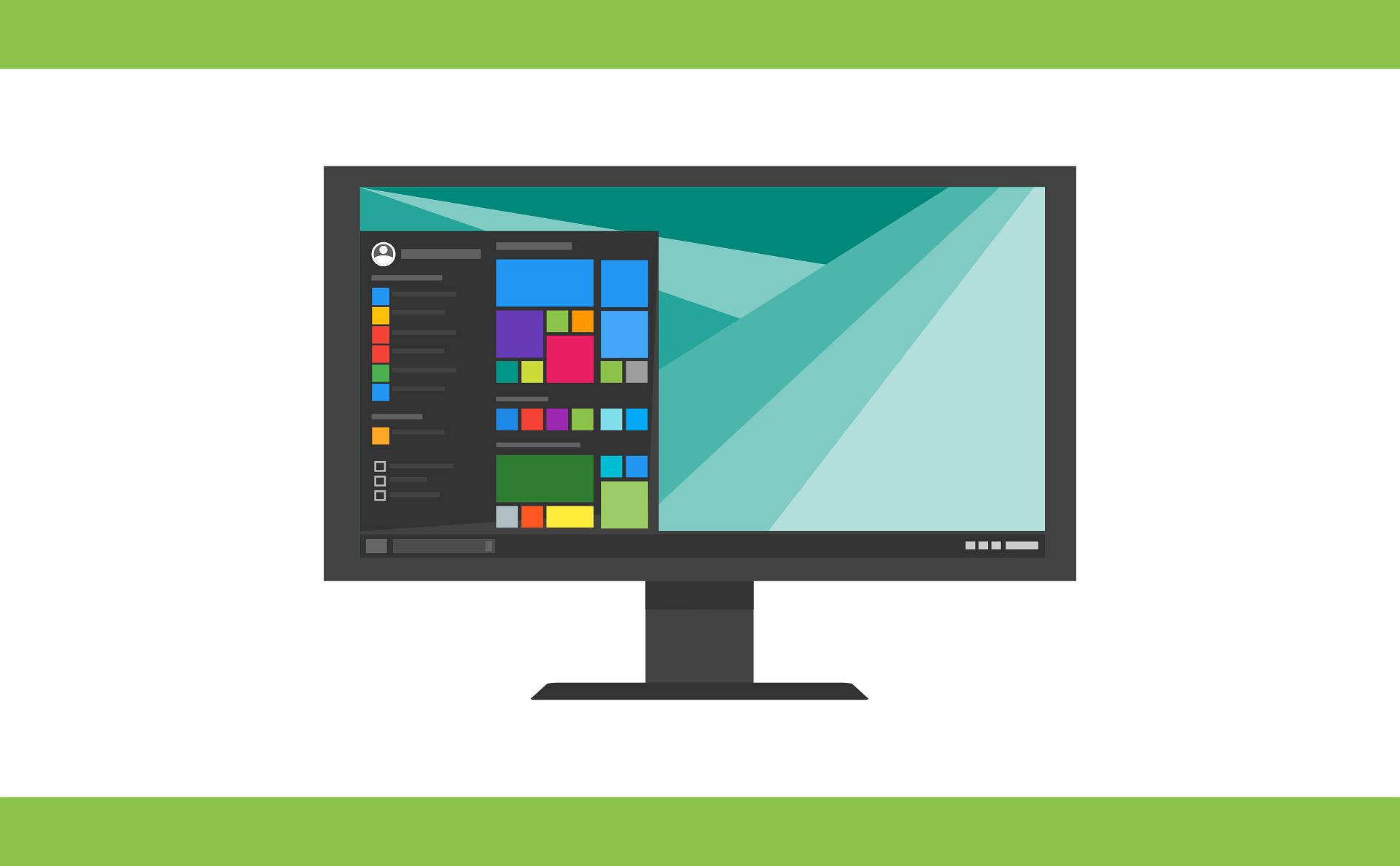 Image by 200 Degrees from Pixabay
Image by 200 Degrees from Pixabay
History of Operating Systems
The first digital computers had no operating systems. They ran one program at a time, which had command of all system resources, and a human operator would provide any special resources needed.
The first operating systems were developed in the mid-1950s to make more efficient use of the expensive computers. They were called batch monitors, which loaded and ran one job after another from punched cards or tapes. They used data channels and interrupts to allow overlap of I/O and computation, and spooled jobs onto high-speed drums or disks. However, they had no protection between different jobs, and short jobs had to wait if they got stuck behind longer jobs.
In the late 1950s and 1960s, multiprogramming was introduced to allow multiple jobs to share the system resources concurrently. This required hardware support for memory protection and relocation, and software support for scheduling, synchronization, and memory management. The OS became an important science and engineering discipline. One of the most influential OSes of this era was OS/360, which was designed for a family of IBM mainframes.
In the 1970s, interactive time-sharing became popular, which enabled many users to use the same machine at once through terminals. This improved user productivity and satisfaction, but also increased the complexity and demand of the OS. The OS had to provide fast response time, avoid thrashing (excessive swapping of memory pages), and support sophisticated file systems and networking. Some of the notable OSes of this era were UNIX, Multics, CP/M, and DOS.
In the 1980s and 1990s, personal computers (PCs) became widespread, which led to the development of graphical user interfaces (GUIs) for OSes. GUIs made computers more user-friendly and accessible, but also required more system resources and functionality from the OS. Some of the dominant OSes of this era were Windows, Mac OS, Linux, and OS/2.
In the 2000s and 2010s, mobile devices such as smartphones and tablets became ubiquitous, which gave rise to new OSes designed for touchscreens, wireless connectivity, sensors, and low-power consumption. Some of the popular OSes of this era are Android, iOS, Windows Phone, BlackBerry OS, and Chrome OS.
Types of Operating Systems
There are many types of operating systems based on different criteria such as technology, ownership, licensing, usage, and features.
Here is a table of some common types of operating systems with examples:
| Type | Description | Examples |
| Batch | Executes one job at a time from a queue | IBM JCL |
| Multiprogramming | Executes multiple jobs concurrently by sharing system resources | OS/360 |
| Time-sharing | Allows multiple users to interact with the system simultaneously through terminals | UNIX |
| Real-time | Responds to events or inputs within a fixed time constraint | QNX |
| Distributed | Connects multiple computers over a network to perform coordinated tasks | Amoeba |
| Network | Provides services to other computers over a network | Windows Server |
| Embedded | Runs on devices with limited resources and functionality | VxWorks |
| Mobile | Runs on smartphones and tablets with touchscreens and wireless connectivity | Android |
| Desktop | Runs on personal computers with graphical user interfaces | Windows |
What is the most popular operating system?
The most popular operating system depends on the type of device and the region of the world. According to Statcounter, the global market share of operating systems for desktop, tablet, and console devices in January 2023 was as follows:
- Windows: 70.39%
- macOS: 15.99%
- iOS: 6.11%
- Android: 2.77%
- Chrome OS: 1.69%
- Linux: 1.61%
- Other: 1.44%
As you can see, Windows is the most popular operating system for desktop, tablet, and console devices worldwide, followed by macOS and iOS. However, this may vary by region. For example, in Africa, Android has a higher market share than iOS, while in North America, iOS has a higher market share than Android.
If we look at the market share of operating systems for desktop devices only, we can see that Windows is still the dominant OS, with a share of 74.01% in January 2023. The most popular version of Windows is Windows 10, with a share of 64.23%, followed by Windows 7 with a share of 6.04%. macOS has a share of 16.67%, Linux has a share of 2.14%, and Chrome OS has a share of 1.57%.
 Image by Photo Mix from Pixabay
Image by Photo Mix from Pixabay
What is the most popular mobile operating system?
The most popular mobile operating system depends on the region and the device type. According to Statcounter, the global market share of mobile operating systems for smartphones in January 2023 was as follows:
- Android: 67.56%
- iOS: 30.75%
- Samsung: 0.65%
- Windows Phone: 0.28%
- Other: 0.76%
As you can see, Android is the most popular mobile operating system for smartphones worldwide, followed by iOS and Samsung. However, this may vary by region. For example, in North America, iOS has a higher market share than Android, while in Asia, Android has a higher market share than iOS.
If we look at the market share of mobile operating systems for tablets only, we can see that iOS is the dominant OS, with a share of 58.01% in January 2023. Android has a share of 40.11%, Windows has a share of 1.54%, and other OSes have a share of 0.34%.
 Image by Pasi Mämmelä from Pixabay
Image by Pasi Mämmelä from Pixabay
Commercial OS
There are many commercial operating systems available in the market, some of which are:
- Windows: A family of operating systems developed by Microsoft, which runs on PCs, laptops, tablets, and servers. The latest version is Windows 11, released in 2021.
- macOS: A Unix-based operating system developed by Apple, which runs on Mac computers. The latest version is macOS Monterey, released in 2021.
- Linux: A family of open-source operating systems based on the Linux kernel, which runs on various devices such as PCs, laptops, servers, smartphones, tablets, embedded systems, etc. There are many distributions of Linux, such as Ubuntu, Fedora, Debian, CentOS, etc. Some of them are free and some of them are commercial.
- iOS: A mobile operating system developed by Apple, which runs on iPhone and iPod Touch devices. The latest version is iOS 15, released in 2021.
- Android: A mobile operating system based on Linux and developed by Google, which runs on smartphones and tablets from various manufacturers. The latest version is Android 12, released in 2021.
- Chrome OS: A web-based operating system developed by Google, which runs on Chromebooks and other devices that use the Chrome browser as the main interface. The latest version is Chrome OS 96, released in 2021.
These are some of the most popular and widely used commercial operating systems in the world. However, there are many other operating systems that cater to different needs and preferences of users.
What is the difference between commercial and open-source operating systems?
The main difference between commercial and open-source operating systems is the way they are developed, licensed, and distributed. Here are some of the key differences:
- Development: Commercial operating systems are developed by a single entity, such as a company or an organization, that has control over the design, features, and quality of the software. Open-source operating systems are developed by a community of developers and users who collaborate and contribute to the software, often through online platforms such as GitHub or SourceForge.
- Licensing: Commercial operating systems are licensed for a fee or under certain terms and conditions that restrict the use, modification, and redistribution of the software. The source code of the software is usually not available to the public, or only under special agreements. Open-source operating systems are licensed under free or open licenses that allow the use, modification, and redistribution of the software without any restrictions. The source code of the software is usually available to everyone.
- Distribution: Commercial operating systems are distributed through official channels, such as online stores, physical media, or authorized resellers. The users of the software have to pay for the license or agree to the terms and conditions of the software. Open-source operating systems are distributed through various channels, such as online repositories, websites, or peer-to-peer networks. The users of the software do not have to pay for the license or agree to any terms and conditions of the software.
Some examples of open-source operating systems are: Linux, FreeBSD, Haiku, ReactOS, etc.
Advantages of commercial operating systems
Some of the advantages of commercial operating systems are:
- Professional support: Commercial operating systems often come with professional support services, including technical support and customer service. This can help users troubleshoot problems, get updates, and learn how to use the software effectively.
- Compatibility: Commercial operating systems are often designed to work seamlessly with other software applications and hardware devices. This can reduce the risk of errors, conflicts, and performance issues.
- Security: Commercial operating systems often include security features and are subject to rigorous testing and validation. This can protect users from malware, hackers, and data breaches.
- Ease of acquisition: Commercial operating systems are easy to acquire, as they are widely available in online stores, physical media, or authorized resellers. Users do not have to search for the software online or download it from unknown sources.
- Documentation: Commercial operating systems often have comprehensive documentation and user guides that explain how to use the software and its features. This can help users learn the software quickly and efficiently.
Disadvantages of commercial operating systems
Some of the disadvantages of commercial operating systems are:
- Cost: Commercial operating systems are usually expensive to purchase, upgrade, and maintain. Users have to pay for the license, the updates, and the support services. This can be a burden for individuals and organizations with limited budgets.
- Licensing restrictions: Commercial operating systems are subject to certain terms and conditions that limit the use, modification, and redistribution of the software. Users may not be able to customize the software to their needs, share it with others, or install it on multiple devices without violating the license agreement.
- Lack of customization: Commercial operating systems are often designed to meet the needs of the majority of users, but not necessarily the specific needs of individual users. Users may not be able to change the appearance, functionality, or performance of the software to suit their preferences or requirements.
- Security risks: Commercial operating systems are often targeted by malware, hackers, and data breaches, as they have a large user base and valuable data. Users have to rely on the software vendor to provide timely security updates and patches, which may not always be available or effective.
- Complexity: Commercial operating systems can be complex and difficult to use, especially for non-technical users. Users may have to deal with errors, conflicts, and performance issues that require troubleshooting and technical skills. Users may also have to learn how to use different software applications and hardware devices that are compatible with the operating system.
 Photo by Clint Patterson on Unsplash
Photo by Clint Patterson on Unsplash
How to choose between different operating systems?
Choosing between different operating systems depends on your personal and professional needs, preferences, and budget. Here are some factors you may want to consider:
- Hardware compatibility: You should check if the operating system you want to use is compatible with the hardware you have or plan to buy. Some operating systems may not support certain devices or components, or may require specific drivers or configurations. For example, macOS only runs on Apple devices, while Windows and Linux can run on a variety of PCs and laptops.
- Software availability: You should check if the operating system you want to use has the software applications you need or want to use. Some software applications may be exclusive to certain operating systems, or may have different features or performance across different platforms. For example, some professional software such as Adobe Photoshop or Microsoft Office may not be available or fully functional on Linux, while some open-source software such as LibreOffice or GIMP may not be compatible or optimized for Windows or macOS.
- User interface: You should check if the operating system you want to use has a user interface that suits your style and comfort. Some operating systems may have a graphical user interface (GUI) that is more intuitive, user-friendly, and customizable than others. Some operating systems may also have a command-line interface (CLI) that allows more advanced and flexible control over the system. For example, Windows and macOS have GUIs that are easy to navigate and personalize, while Linux has a CLI that offers more power and versatility to users who are familiar with it.
- Security and stability: You should check if the operating system you want to use has a good reputation for security and stability. Some operating systems may be more vulnerable to malware, hackers, and data breaches than others, or may have more bugs, errors, and crashes than others. You should also check how often the operating system receives updates and patches, and how reliable and effective they are. For example, Linux is generally considered more secure and stable than Windows or macOS, as it has fewer malware attacks and fewer system failures.
- Cost and support: You should check how much the operating system you want to use costs and what kind of support you can get. Some operating systems are free or low-cost, while others are expensive or require subscription fees. Some operating systems have professional support services, while others rely on community support. You should also consider the cost and support of the software applications and hardware devices that you use with the operating system. For example, Windows and macOS are costly but have professional support, while Linux is free but has community support.
These are some of the factors you may want to consider when choosing between different operating systems. Ultimately, the best operating system for you is the one that meets your needs, preferences, and budget. You can also try out different operating systems using virtual machines, dual-booting, or live USBs before making a final decision.
Virtual Machine (VM)
A virtual machine (VM) is a digital version of a physical computer. It can run programs and operating systems, store data, connect to networks, and do other computing tasks, just like a real computer. However, a VM is not a separate device, but a software-based simulation that runs on another computer, called the host.
A VM is created by a software called a hypervisor, which allocates some of the host’s resources, such as CPU, memory, disk, and network, to the VM. The hypervisor also provides an interface for the VM to interact with the host and other devices. The VM can run its own operating system (OS), which may be different from the host’s OS. For example, you can run a Linux VM on a Windows host, or vice versa.
A VM can have many benefits, such as:
- Isolation: A VM is separated from the host and other VMs, so it cannot interfere with them or be affected by them. This can improve security, reliability, and performance. For example, you can run a risky or untrusted program on a VM without harming your host or your data.
- Compatibility: A VM can run any OS or software that is compatible with its virtual hardware, regardless of the host’s OS or hardware. This can help you use legacy applications, test new software, or run multiple OSes on one machine. For example, you can run Windows applications on a Mac using a VM.
- Portability: A VM is stored as a file or a set of files on the host’s disk, which can be easily copied, moved, or backed up. This can help you migrate your VM to another host, restore your VM from a backup, or share your VM with others. For example, you can move your VM to another machine without reinstalling your OS or software.
However, a VM also has some drawbacks, such as:
- Overhead: A VM requires some of the host’s resources to run the hypervisor and the guest OS, which reduces the resources available for the host and other VMs. This can affect the performance and efficiency of the system. For example, you may experience slower speed or higher power consumption when running multiple VMs on one machine.
- Complexity: A VM requires more configuration and management than a physical machine, as you have to deal with both the host and the guest OSes and their interactions. This can increase the difficulty and risk of errors and conflicts. For example, you may have to install drivers, adjust settings, or troubleshoot problems for both the host and the guest OSes.
If you want to learn more about virtual machines, you can check out the article below:
___________
Do you have a favorite Operating System? How have different Operating Systems impacted you over the years?
Feel free to contribute to the discussion in the comments below!
___________
© cashmeere

