Membership sites are a great way to monetize your content, create a loyal community, and offer value to your audience. Membership sites allow you to restrict access to your content based on different levels of membership, such as free, premium, or VIP. You can also charge recurring fees for your memberships, creating a steady stream of income for your business.
However, building a membership site with WordPress can be challenging if you don’t have the right tools or skills. You may need to deal with complex coding, multiple plugins, or compatibility issues. Moreover, you may want to offer features and benefits to your members that are not easy to implement, such as online courses, digital downloads, coupons, or affiliate programs.
Fortunately, there is a simple and effective solution that can help you build a successful membership site with WordPress with ease.
Its name is MemberPress.
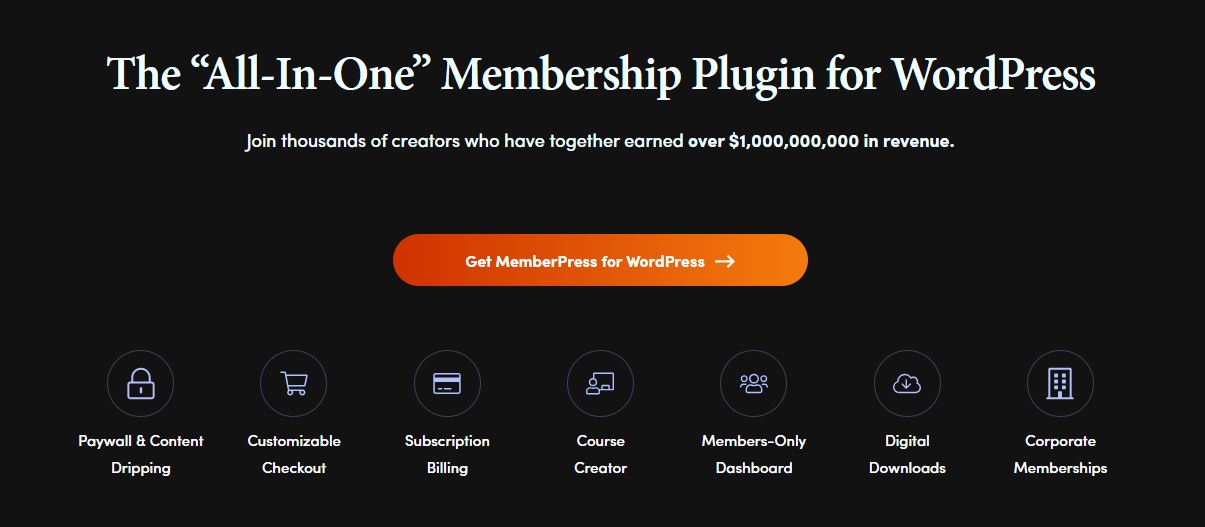 Source: Screenshot of memberpress.com
Source: Screenshot of memberpress.com
What is MemberPress?
MemberPress is the best WordPress membership plugin that allows you to create and manage unlimited membership levels, subscriptions, and products. It also integrates seamlessly with popular plugins and services, such as WooCommerce, Elementor, LearnDash, Affiliate Royale, and more.
MemberPress is easy to install and use, powerful and customizable, and secure and reliable. It offers many features and options that let you control every aspect of your membership site.
Main Features
Here are some of the main features:
- Membership Levels: You can create unlimited membership levels with different prices, durations, access rules, and benefits. You can also offer free or trial memberships to attract new members.
- Subscription Billing: You can charge your members recurring fees for your memberships using popular payment gateways, such as Stripe, PayPal, or Authorize.net. You can also offer flexible payment options, such as one-time payments, installments, or lifetime access.
- Content Protection: You can protect your content from unauthorized access using powerful access rules. You can restrict access based on membership level, logged-in status, specific pages or posts, categories or tags, or custom post types.
- Content Dripping: You can drip your content over time to keep your members engaged and prevent content overload. You can set specific dates or intervals when your content will be available to your members.
- Coupons: You can create and manage coupons to offer discounts or incentives to your members. You can set coupon codes, amounts, expiration dates, usage limits, and apply them to specific memberships or products.
- Reports: You can track and analyze your membership site’s performance using detailed reports and statistics. You can see your revenue, transactions, subscriptions, churn rate, lifetime value, and more.
- Email Marketing: You can integrate your membership site with popular email marketing services, such as Mailchimp, AWeber, ConvertKit, or ActiveCampaign. You can also send automated emails to your members based on different triggers or events.
- Online Courses: You can create and sell online courses on your membership site using the built-in course creator or integrating with LearnDash or LifterLMS. You can add lessons, quizzes, certificates, progress tracking, and more.
- Digital Downloads: You can sell digital products on your membership site using the built-in digital download feature or integrating with WooCommerce or Easy Digital Downloads. You can sell e-books, software, music, videos, or any other type of digital file.
- Affiliate Program: You can create and manage your own affiliate program on your membership site using Affiliate Royale. You can recruit affiliates, track referrals and commissions, pay affiliates automatically or manually, and more.
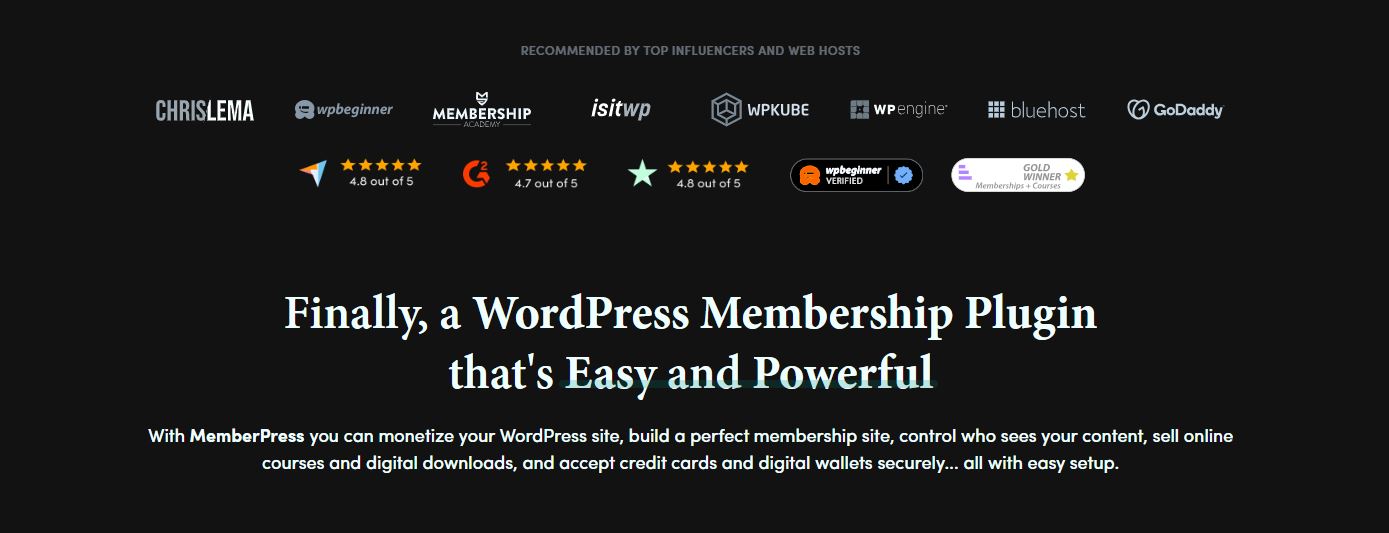 Source: Screenshot of memberpress.com
Source: Screenshot of memberpress.com
MemberPress Premium
MemberPress also offers a premium version that comes with more advanced features and benefits.
Here are some of the premium features:
- Corporate Accounts: You can allow your members to create sub-accounts for their employees or clients. You can set the number of sub-accounts allowed per membership level and control their access rules.
- Groups: You can create groups of memberships that share common features or benefits. You can also allow your members to join multiple groups at once or upgrade or downgrade between groups.
- Developer Tools: You can access more tools and options to customize and extend your membership site. For example, you can use custom fields, shortcodes, hooks and filters, REST API endpoints, and more.
MemberPress is the ultimate solution for building a successful membership site with WordPress. It is easy to install and use, compatible with any theme and plugin, and customizable to suit your needs and preferences.
MemberPress Installation
To install MemberPress on your WordPress site, follow these simple steps:
- From your WordPress dashboard, go to Plugins > Add New.
- Type ‘MemberPress’ in the plugin search bar.
- Click on Install Now next to the corresponding plugin.
- Once installed, click on Activate.
- Upon activation, go to MemberPress > Activate to enter your license key.
- Go to MemberPress > Options to configure the plugin settings.
That’s it!
You have successfully installed MemberPress. 🙂
You can now create and manage your membership levels, products, and content.
 Source: Screenshot of memberpress.com
Source: Screenshot of memberpress.com
Personal experience:
I used MemberPress to manage all the existing memberships in one of the companies I worked for. We were extremely satisfied with it as it made everything much easier and it integrated seamlessly with the company’s Stripe account.
I’ll definitely try to use MemberPress in some of my future (personal) projects as well.
If you want to get the premium version of MemberPress, you can visit the official website and choose from different pricing plans. The premium version comes with a 14-day money-back guarantee, so you can try it risk-free.
If you want to learn more about MemberPress, you can visit the following link:
If you want to monetize your content, create a loyal community, and offer value to your audience, you should definitely try it.
Let us know your thoughts – feel free to leave a comment below!
___________
© cashmeere
